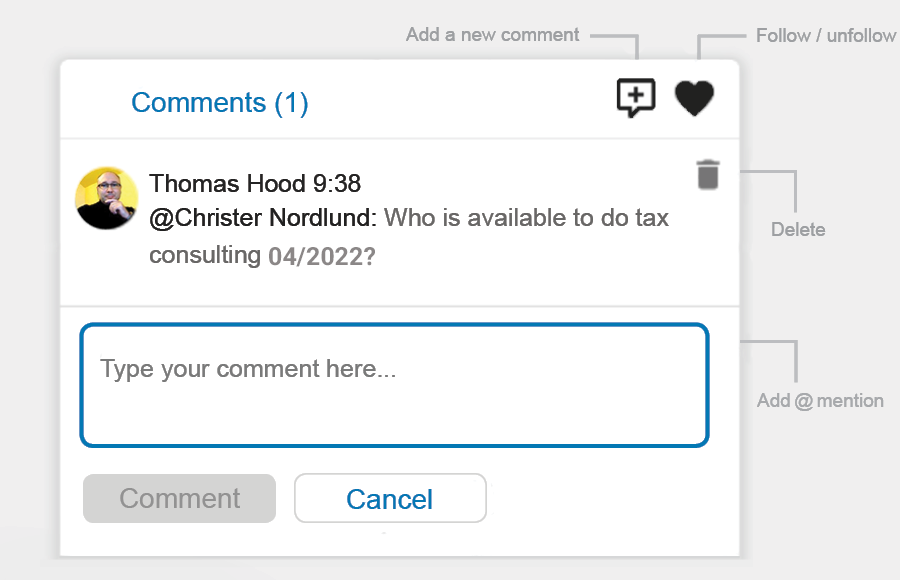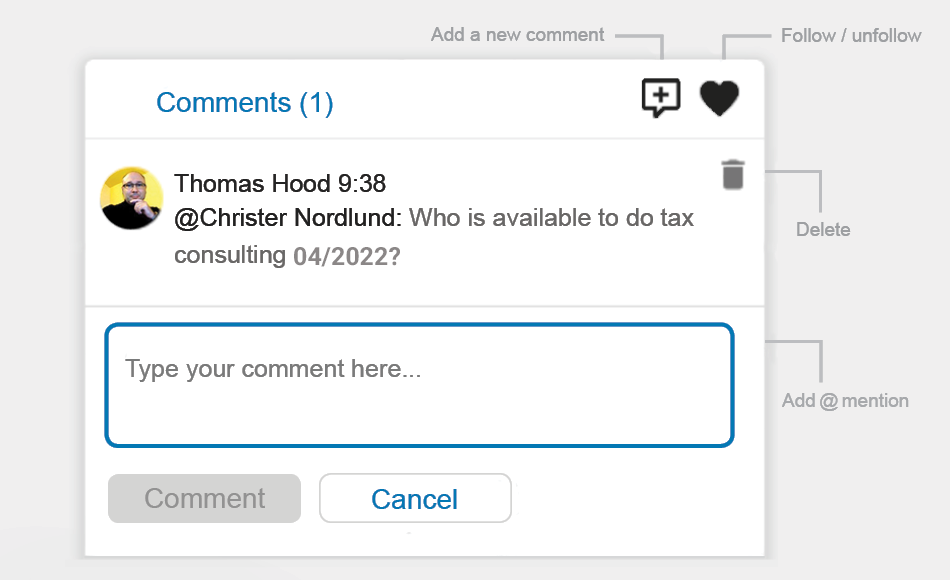PlanMill’s commenting feature enhances your company’s teamwork and streamlines workflow management.
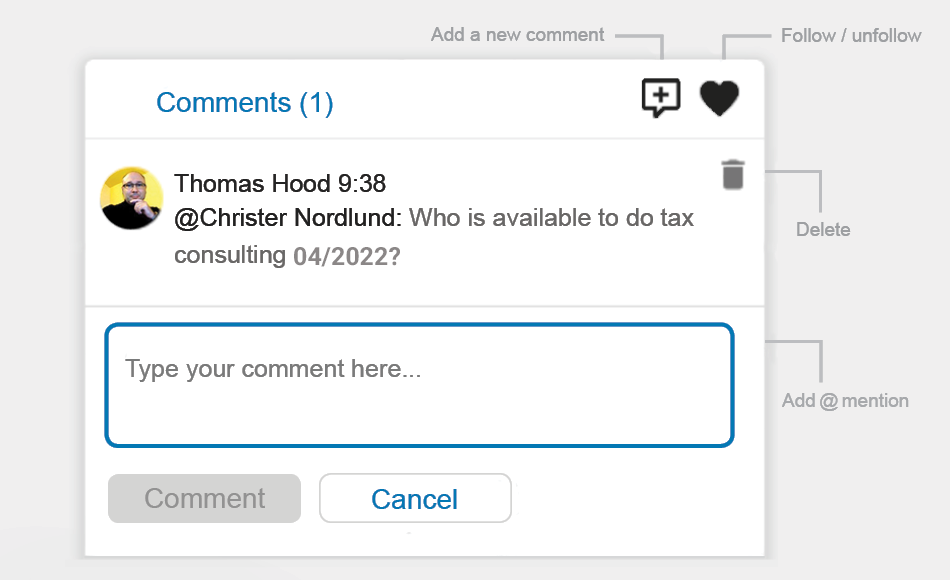
This feature can be used across PlanMill modules such as Actions, Contracts, Opportunities, Requests, and Sales orders. It makes your company communication targeted and effective among team members. Therefore, it increases collaboration and makes workflow management easier.
Using it is easy. Just click a comment icon to add a comment or post a reply.
Benefits
- PlanMill’s commenting feature makes communication targeted between your team members.
- Increases your company collaboration.
- It makes your company workflow management easier.
- So easy to use.
Features
- Add a new comment
- Add @mention: Use to target a message to one or more active users from your team, type ‘@’, and select the user as a mention for that comment.
- Follow or unfollow comment. Creators (and performers where applicable) will be automatically made followers for new items.
- Delete comment: Comments can be deleted by their creator only for up to one hour after posting them, otherwise they will remain in that thread as a useful collaborative history for the item (e.g. Opportunity).
- Notification Center: All new comments for items you are following or mentions targeted to you will appear at the notification center (UI).
Requirements
- PlanMill CRM, PROJECT & ERP Cloud
- PlanMill version 20.06 or later. Classic UI is not supported.
Read more: Service business solution saves your time and money.
—————
PlanMill Ltd. is a leading provider of user-friendly web-based CRM, PROJECT, and ERP Cloud solutions designed for the service business. We enable your organization to streamline business processes, improve control of your customers, personnel, projects, time, expense, and finance – while enhancing your productivity and profitability.