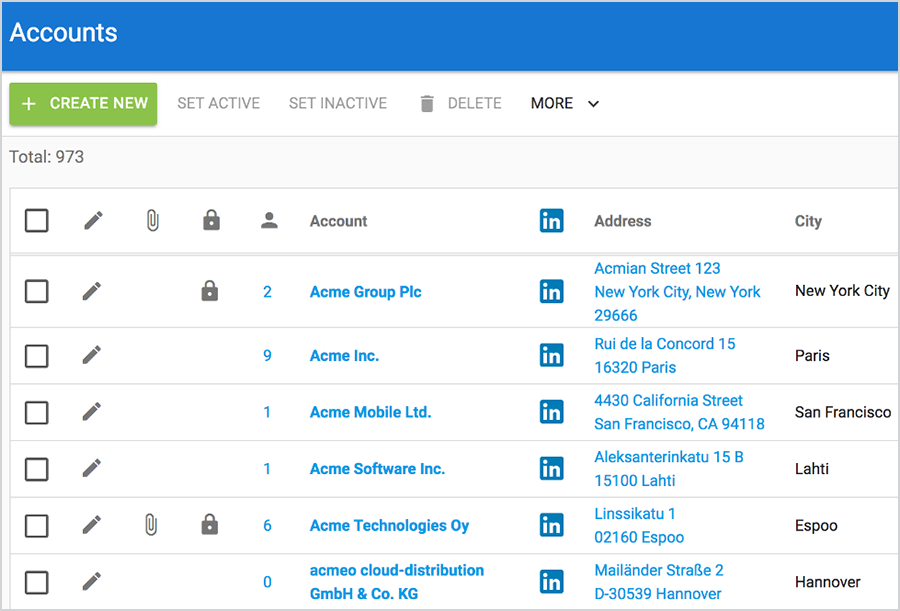
Manage customer contacts
- Add contacts, accounts, companies, and key persons information to your account for marketing and sales purposes.
- You can link contacts to actions, request and campaigns. That way you find contacts from several places. And if you wish, add each company multiple persons.
- Update effortlessly company contacts from the Asiakastieto Oy registry (Finland only).
