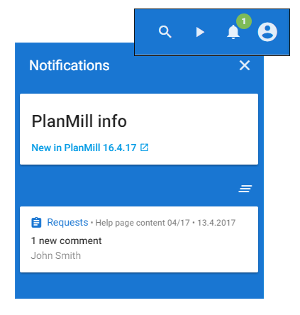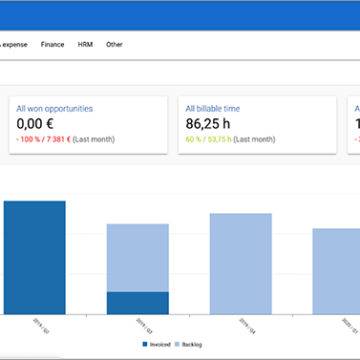Notifications is a way of alerting users about absences, request, tasks and invoices and other relevant notices to ensure they aren’t forgotten, overlooked or otherwise missed. The icon is situated at the top bar of new UI. And when a new notification arrives, there is green status bar next to an icon. It’s hard to miss.
What to do with notification?
Each notification have a link to view related information. Users may interact with a notification by clicking or tapping in the following ways:
- Navigate to a destination.
- Dismiss it / dismiss all.
Types of notifications
A predefined set of notifications are available as follows:
- Absences: accepted, rejected, waiting for acceptance
- Requests: new assignment, new comment, new email
- Tasks: new assignment
- Invoices: waiting for confirmation
More information is available in our Help.